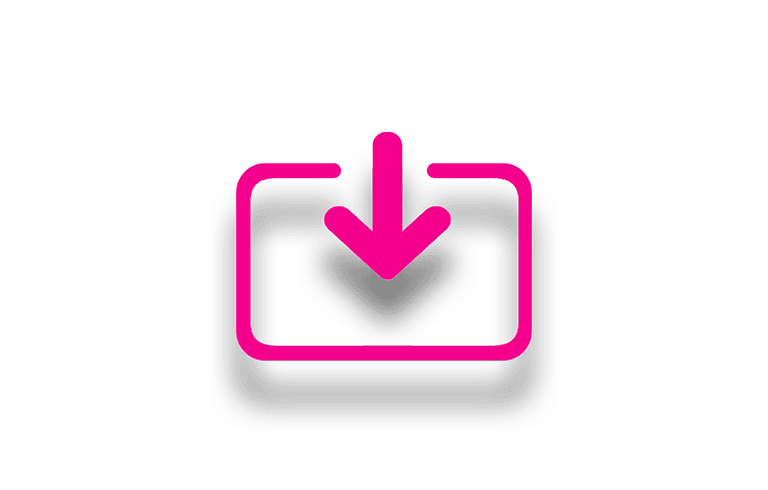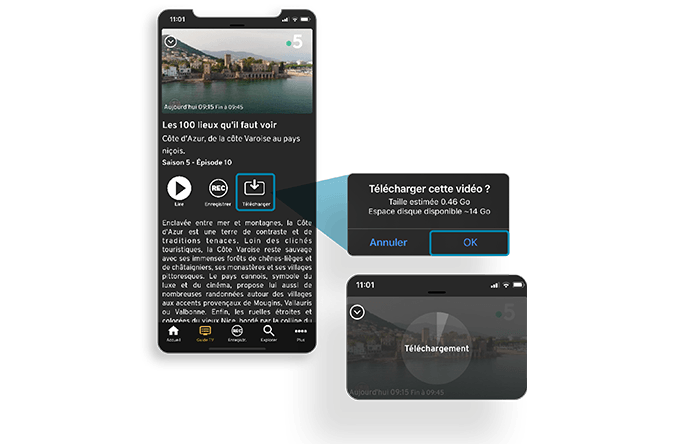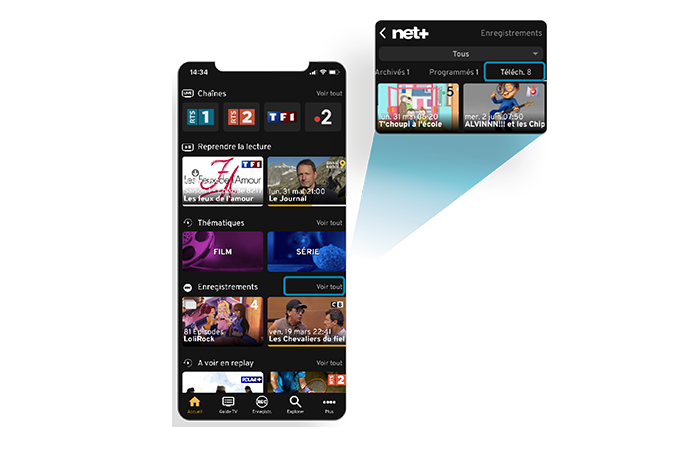Download TV content directly to your tablet or smartphone !
What is Download to Go?
Download to Go is a new feature of the net+ Mobile TV application. It is a very useful function that lets you download certain TV content directly to your smartphone or tablet (iOS and Android). Once you have downloaded your favourite content, you will be able to watch it anywhere offline – whether on a train, plane or even from abroad.